
What are search engines? Search engines are one of the most valuable resources on the net, and
Google is THE best of them all, in my humble opinion.... You can use google.com as a dictionary, spell check, phonebook, most up to date search engine, and many other things....
There's even a book called "Google Hacks" by Tara Calishain and Rael Dornfest, published by O'Reilly.
http://hacks.oreilly.com/pub/ht/2
I got many of these tips from that book, it has one hundred tips and scripts, in JAVA, Perl, PHP, Python and .NET that utilize the Google API , and I recommend the book, but here is some of the info I picked up from exploring
Google myself, and reading the book.
Google started in 1998, the second version of a search engine service known as BackRub.
The name "Google" was a play on the number "googol" a one followed by a hundred
zeros, which has gotta be a reference to the locations on the net, in my opinion. Google uses "spiders" which are programs that go out and scan all web pages, Google by design, ignores movies, audio, flash animations and many specialty data formats. When one does a search on
Google, one is looking at a snapshot of the web, at the time the "spiders" scanned the web pages. An important thing to always remember, check your facts... Google merely scans information, not verifies it, but there are ways to make your search more productive...
The first tip involves going to http://www.google.com/preferences?hl=en and changing the number of results per page to 100, from the default of 10. This is text, and still loads fast on a dialup, and gives you more to look at, before deciding on clicking. "Google Hacks" recommends not limiting your language choices, and that's understandable, because Google will attempt to translate for you too! Of course, its not perfect translation, but should give you a good idea of the content. You can also set the "Safe Search" to block web pages containing explicit sexual content from appearing in search results. There are 3 settings for that, Strict, Moderate and None.
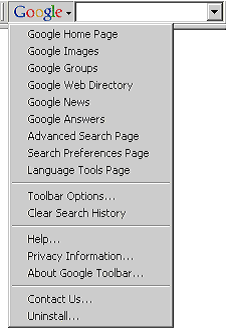 The top Google tool that I use is the
Google toolbar, there is one for IE, http://toolbar.google.com/,
and one for Mozilla, http://googlebar.mozdev.org/.
The only screenshots they had were black, so... you have to try this yourself.... The
Mozilla Googlebar will not work at all in any release of Netscape before 6.2, but in Netscape 7, it does work. It has also been tested to work in Phoenix 0.2 and above.
The top Google tool that I use is the
Google toolbar, there is one for IE, http://toolbar.google.com/,
and one for Mozilla, http://googlebar.mozdev.org/.
The only screenshots they had were black, so... you have to try this yourself.... The
Mozilla Googlebar will not work at all in any release of Netscape before 6.2, but in Netscape 7, it does work. It has also been tested to work in Phoenix 0.2 and above.
On the toolbar you can access Google Images, which are just pictures, Groups, which searches
Usenet newsgroups, and still in beta, Google News which searches through news headlines or
text. I don't use the page ranking on the toolbar, because it keeps track of sites visited, and they make it very clear, in an amusing way, during the install, my compliments to
Google for that. And then there is Google Answers which is a fee service, that I'm not familiar with.
Back to searching... The default Google behavior is to look for all words included in the search, it ignores what it calls "common words" for instance, a, an, the, of, etc.... and suggests spelling corrections, but will do the search with it as typed to begin
with, and is not case sensitive. Google has an "I feel lucky!" button, and it takes you to the first site that would have appeared on the list. You can also use special syntaxes for refining your search, to specify which area of the webpage the search term can be found. For instance, "intitle:" restricts the search to words in the title only. (ex.: intitle:horse returns all url's that have horse in the title)
Other examples of special syntaxes...
Other tips include doubling a word to lower the number of responses. For example, type internet at google and I got 153,000,000 hits, type internet internet and it drops to 8,020,000 type internet internet internet it only loses 10,000, type it four times, and it bounces back up to the same number of hits as twice. You can also include pertinent phrases in quotes
When I ran bug bites in Google I got 154,000 hits
http://www.google.com/search?num=100&hl=en&lr=&ie=ISO-8859-1&newwindow=1&q=bug+bites , but when I used "bug bites" it dropped to 26,400
http://www.google.com/search?num=100&hl=en&lr=&ie=ISO-8859-1&newwindow=1&q=%22bug+bites%22
I notice the first few hits talk about software bugs, so I searched "bug bites" -software, and it dropped to 21,000 hits
http://www.google.com/search?num=100&hl=en&lr=&ie=ISO-8859-1&newwindow=1&q=%22bug+bites%22+-software
In the interest of fairness, while researching this.. I found an alternative search engine
www.alltheweb.com and I searched for internet and only got 181.5 million, and doubling the words didn't seem to make nearly the improvement that it did with
Google. But when I tried the same bug bite searches at alltheweb.com I got more of what I was looking for when I started searching for bug bites, which was... what bit my child! So, you might try it too, but
Google is still my personal favorite.
Thanks to MeatWad: Yahoo wants to regain #1 over Google.
© 2003 Jane Roberts
© 2002 - 2004 by On Computers and the Videotex Services Coalition.![]()