
This week has not held the best news for users of Microsoft's popular Internet Explorer browser. What the U.S. Department of Justice wasn't able to do with a lawsuit is coming to pass over security concerns. People are switching away from IE in favor of other browsers.
Jack and I touched on the problem on-air last week. I've been reading more and gathering links pertaining to the situation. They are here more or less in order. Only you can decide what actions you want to take. I definitely recommend that you follow the US-CERT recommendations. Either lock down Internet Explorer or switch to a less vulnerable browser.
After using IE as my primary browser on Windows since 1997, this week I made the switch to Mozilla Firefox. While all browsers, software, and operating systems are open to attack, one of the problems is that IE predominates. It reminds me of when I was a kid and all the streets in my town were lined with elms. When dutch elm disease struck, it ripped through the neighborhood. The IE monoculture has left the online community very open to attack and IE exploits spread like wildfire.
Even if you make Firefox or one of the other alternative browsers your default, be sure to run Windows Update and get the latest patches. IE is still used by many and unknown ways by both the OS and various programs. You may be using parts of IE and not even know it. So keep the patches up to date.
Looks like I'm not the only one who has moved into the Mozzy camp.
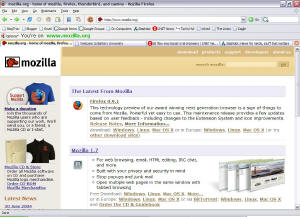 So
far so good with my new default browser. Firefox is
the leaner version of Mozilla. Those looking for a more "full service"
browser may prefer Mozilla over Firefox. I like Firefox because it is
small -- only a 4.9 Mb download. It works very well and there are many third party
extensions available, including the Googlebar -- the Mozilla version of the
popular Google Toolbar. In fact, Firefox has a built in Google Search, and
if you type a phrase into the address bar, the top ranked Google page will
appear automagically. After a day of customizing and adding a few of the many
extensions available, I have Firefox tweaked to meet my needs.
So
far so good with my new default browser. Firefox is
the leaner version of Mozilla. Those looking for a more "full service"
browser may prefer Mozilla over Firefox. I like Firefox because it is
small -- only a 4.9 Mb download. It works very well and there are many third party
extensions available, including the Googlebar -- the Mozilla version of the
popular Google Toolbar. In fact, Firefox has a built in Google Search, and
if you type a phrase into the address bar, the top ranked Google page will
appear automagically. After a day of customizing and adding a few of the many
extensions available, I have Firefox tweaked to meet my needs.
After setting Firefox as my default browser, Windows still throws me a few false warning -- like when I click on a desktop Internet shortcut -- it says Windows can't find the link, even as it opens in Firefox. Same sorts of things happen when clicking on http links in an e-mail. So far I haven't found a fix for this, but I blame Windows for this behavior, not Firefox.
If you want to try Firefox yourself here's the link:
Firefox - The Browser, Reloaded (Firefox Home Page)
I have found one annoying problem when setting Firefox as the default browser in Windows. When clicking on a desktop shortcut, typing a URL into the "Run" dialog off the start menu, or opening a link in an e-mail client, Firefox will open the requested page but Windows will give an error message. At first I blamed Windows but the evidence shows that it is Firefox that doesn't register itself correctly. As far as I know, the full version of Mozilla does not suffer from this problem. I have heard that Opera does have the prob, but I haven't used Opera so I don't know for sure. Here is more information and the fixes:
I applied both the file association fix (first) and then the registry fix. Firefox now plays nicely with Windows.
And now for a small bit of editorializing before I close. Those of use in the "geek" community, those who know a little bit more than others have a duty to help other, less knowledgeable users, to secure their computers. This includes helping them install an alternative browser as well as following the US-CERT recommendations to harden IE. While panicking people is unwise, it is also unwise to let them live with a false sense of security. These things have been and are real threats that need to be taking seriously. So tell your non-geeky friends and help them take some reasonable precautions. You and they will be glad you did.
Good luck and safe surfing.
Take a class at the Battery University. I just purchased a new lithium ion battery for my laptop. I feel that my own ignorance contributed to the early demise of the NiMH laptop battery I replaced (don't change battery types unless you know your computer can handle it). So I went looking for some good information about battery care. If you want to keep your batteries in top shape, this Web site is for you.
© 2004 Gail Allinson
© 2002 - 2004 by On Computers and the Videotex Services
Coalition.![]()