
Just in case you haven't heard me get on my soapbox, I don't believe in mass file sharing of copyrighted material, specifically digitally copied music, on a number of levels. In some ways the temptation has been easy to resist. I have several factors at work. The first is that I have no desire to share my hard drive with heaven-only-knows who. Second, I don't have broadband so uploading and downloading 3 to 5 megabyte files does get a little tedious, though it is far from impossible. Next, from an artistic standpoint a lot of music eminently resistible. Last, I have always had a personal sense that file sharing goes way beyond the spirit of lending a friend a copy of a CD, lending a tape of a favorite mix, or making a backup copy to play in the car so the original doesn't get scratched.
At the same that time that I have an inherent sense of the wrongness of large-scale music file sharing, I also have a sense of the wrongness of the RIAA making war on the music loving public, a.k.a customers. Then there is the outrageous overpricing of music CDs -- something that has certainly created an environment where many have decided that it is okay to rip-off someone who has ripped them off. Finally, there is the problem of having to pony up to the cash register for an entire CD when you only want one song. Single CDs have never been enough of a value to make them worth the effort.
However, the bottom line for me is that no matter what the problems, no matter how much one likes to dislike the RIAA, sharing copyrighted music with a "zillion" of your closest friends is wrong as is downloading music that you have no moral or legal right to.
So how can acquiring music be made legal and convenient? One of this year's wildest Internet successes has been the Apple - iTunes online store, but alas and alack, the Windows majority is unable to use it at this time. What is a hapless Windows user to do? Enter BuyMusic.com, the online music store for the Windows world.
Over the past few weeks, I have purchased a CD and several singles from BuyMusic.com. The first thing I noticed when I arrived at the site was an irritating audio effect: "Get Loaded" says the sickeningly sexy female voice. Boy, oh boy that just makes me want to stay around and buy music. Not! Another, albeit minor irritation, is the fixed width tables which require a browser width of 1024 pixels or greater -- that or you get the dreaded sideways window scroll. Also, Internet Explorer and Windows Media Player 9 are required -- if you don't have them you are out o' luck.
Once I was past the initial annoyances, I found the store easy to search and navigate. I think that the presentation is very straight forward, and there are preview clips which are very valuable and worked well even on dial-up. I recommend that before purchasing, you listen to the preview clip(s) to make sure that you are getting what you want. Beyond that, even the BuyMusic.com help center was, well, helpful! Within moments of my arrival at the site, I found a reasonably priced CD that I wanted to purchase. It was $9.99 -- a bit less than a CD would cost in the brick and mortar CD store unless it is really bad, used, or is on some kind of special offer. The singles weren't bad either. They were priced from approximately $.79 to $1.15. So far, nothing I have wanted to purchase in the singles department was less than $.99 and several singles were at the high end of the price spectrum.
But back to the actual purchase. It went smoothly. I had to create an account and read a licensing agreement -- presented before purchase, thankfully. It takes a several clicks to make the purchase, but over all the process seems to be a fast and secure. For the most part it is a responsive and problem free Web site.
Once my credit card had been "dinged" for the purchase price, I arrived at a download screen. I tried to download all the tracks at once, but that did not work for me. I believe that the download applet determined that my connection was too slow to do it that way, but a notice to that effect would have been nice. So I went on to plan B and downloaded the tracks one at a time. It takes a while to download 16 tracks on dial-up, but I did it over several sessions (you can get back to your order through your account if you are disconnected or can't download it all in one session).
One thing I didn't like about the online store was the implication that dial-up users were allowed, but weren't particularly welcome. They obviously have never met a determined dial-up user! Besides, except for downloading a CD all at once, the rest of the site worked very well with dial-up.
Even though the limitations are disclosed before purchase, the reality of the restrictions becomes fully clear once the music is downloaded. What I got for my money were DRM (digital rights management) protected .wma (Windows Media audio) files. Each music publisher can put their own restrictions on the use of the files. For example, the album I purchased allowed for play on three computers, three CD burns, and unlimited downloads to a portable player. It is important to know that the portable player is not just any portable player, but one of a limited subset of players with the proper DRM built in. There is a list of acceptable players available for purchase on the BuyMusic.com site. Another problem is that music may only be downloaded to a portable player from the primary computer -- the computer to which the music was originally downloaded from BuyMusic.com. The restrictions are not terrible yet they do not leave the music lover, who has just done right thing and paid for their music, with as warm and fuzzy a feeling as they might deserve.
That's the bad news. The good news is the music sounds great (at least as good as the best MP3's I've heard), is convenient, and is legal (as long as you adhere to a rather lengthy list of restrictions in the license).
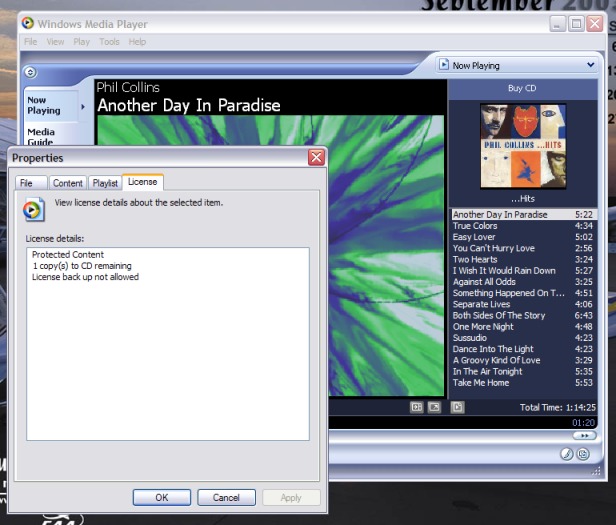
One thing that dawned on me after I had downloaded my music was the realization that when I bought a new computer I could possibly lose the ability to use the music that I had just paid for. So I started to look for the solution to that problem. I looked to the ability to burn a limited number of CDs. For me that is the best way to keep the music accessible long term. Windows Media player allowed me to burn a "Red Book" audio CD from the DRM protected files. One caveat -- even though I was using CD-R's certified for 48x on my very good Plextor 24x burner, Windows Media Player did not burn a good audio CD on the first pass. However, the DRM counter thought I had burned a CD and decremented -- one down, two left! By the time I got one good CD burned, I had only one burn left for each of my purchased songs.
To solve the bad burn problem, what I had to do was to slow the maximum burn rate to 8x or even down 4x to make a good audio CD. If you have a problem, immediately slow the maximum burn rate way down -- the one step at a time slow down increment that Windows Media Player uses you may use up your licensed burns before you ever get a good audio CD out of it. Thankfully I was successful on the second pass using an 8x burn rate. While I have no proof, I don't think the "Windows Media Player ate my CD" excuse will get me very far with the music industry. This is an serious issue with DRM as currently implemented.
What I got in return for my efforts was a normal CD that will work in any CD player that can use audio CD-Rs. I tried it in a little boom box I have and it played without problem. While there are numerous license restrictions on my use of the audio CD I made, it acts like a normal audio CD-R. It makes it a very nice way to store and back up my licensed downloads against hard drive failure and new computer purchases.
Of course, the only way to find out if purchasing and downloading music from BuyMusic.com is right for you is to go there and try it. If you have Windows and Windows Media Player 9, you can do it for as little as $.79. If you like it, you can download as much music as your wallet will allow. If you don't like it, you never have to use it again. There are no monthly memberships or subscriptions to contend with -- just a reasonably straightforward store. So if you like BuyMusic.com, purchase the music you like, download, it and get instant gratification any time, night or day.
Gail
This article was written during the enjoyment of legally downloaded licensed music :-)
© 2003 Gail Allinson
© 2002 - 2004 by On Computers and the Videotex Services Coalition.![]()