
Okay, so you bring a shiny new computer or a shiny new copy of Windows home from the store, open the box and wha? No 500 page Windows manual? Just a thin little wimpy "getting started" guide? You got questions; we got zip, nothing, nada? Where's my manual? I want my manual!
We've been addicted to "treeware" for a long time. In fact, I remember when most of what came in an OS (operating system) box was the very thick, very substantial manual. The price of the OS has not gone down, but the size of the manual sure has. Or has it? At least in the Windows world, the manuals are there in spirit if not in form. You just have to know were to look. No, they are not printed on paper. They are in your help files and at the Microsoft Web site.
The first place to look for your Windows XP manual is in the the very fine Windows XP Help and Support Center. Recently the Help and Support Center has been mentioned a lot in the context of Windows security flaws, but that minor excursion aside, the Windows XP help system is the best we've ever had. Compared to earlier consumer versions of Windows it is actually useful and provides answers to most of my questions about how to do something or how something works in Windows XP. After I got Windows XP it took me a little while to get used to the fact that I had a useful tool in the help system, but get used to it I did. It is usually the first place I look for an answer now when I have a question concerning Windows XP.
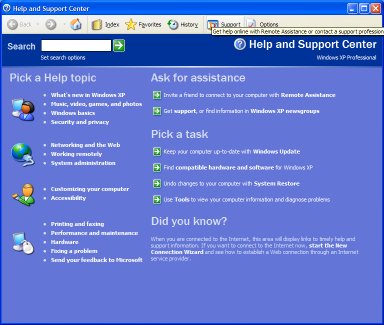 To
get to the Windows XP Help and Support Center, just choose "Help and
Support" from the Start Menu or press F1 from the Windows XP desktop (if
you have another program window on the desktop, F1 will likely bring up that
program's help file). Thankfully, for the sake of clarity Microsoft didn't
call it the Help and Support Explorer, but they rightfully could have. It
has a browser like interface and a very useful search feature. Spend some
time getting to know the Windows XP the Help and Support Center. It will
be time well spent.
To
get to the Windows XP Help and Support Center, just choose "Help and
Support" from the Start Menu or press F1 from the Windows XP desktop (if
you have another program window on the desktop, F1 will likely bring up that
program's help file). Thankfully, for the sake of clarity Microsoft didn't
call it the Help and Support Explorer, but they rightfully could have. It
has a browser like interface and a very useful search feature. Spend some
time getting to know the Windows XP the Help and Support Center. It will
be time well spent.
Okay you are sitting there thinking, "That's all well and good, but what if I want more, or what if I don't have Windows XP?" Oh ye unbelievers! For you we have Microsoft TechNet. Did you know that Microsoft has posted whole books on its Web site in a section labeled on its home page as "IT Professionals?" If that sounds intimidating to you, or if you don't know even know what IT (Information Technology) is, don't let it stop you from exploring TechNet. Sure, you probably won't need or understand everything published there. I sure don't understand it all, but with a little effort I will understand what I need to know to make Windows work for me. There is a gold mine of information at TechNet and it will make a worthy addition to your virtual bookshelf.
Here are a few of my favorite TechNet titles:
Even though I find it less useful because I'm not a developer, Microsoft has also given us the Microsoft Developers Network as a ready reference. There is no reason not to explore the MSDN Library just because you are not a developer! You never know when you will find something of use while perusing the wealth of information posted there.
There is no doubt that many of these resources are more technical and detailed than many of us end-users will ever need; but if you do need them, it is good to know that they are there for you to use whenever you want to. If after reading your "manuals", you still need help, please don't forget that the On Computers Newsgroup (opens in your newsreader), the Microsoft Community Newsgroups, and the Windows Support Center Forums are open 24/7.
© 2003 Gail Allinson
© 2002 - 2004 by On Computers and the Videotex Services Coalition.![]()